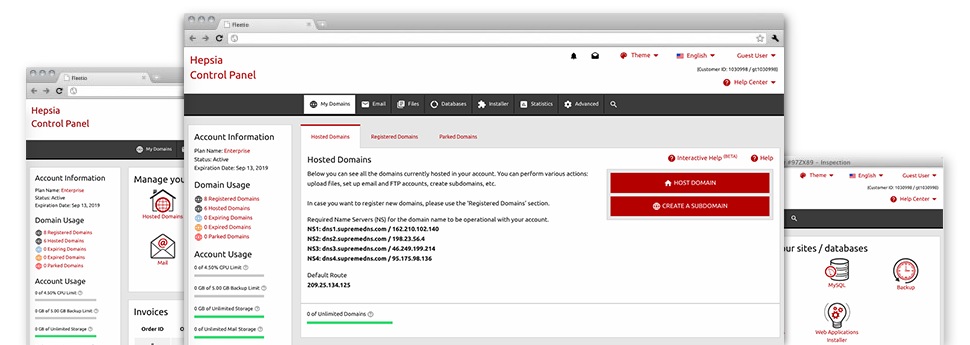The does–it–all Domain Manager interface, integrated inside the Web Site Control Panel can certainly do it all. It enables you to deal with numerous domain names conveniently, from the exact same location you manage your websites and billing. And it also will allow you to instantly switch from one to the next without sacrificing any adjustments.
Multiple Domain Name
Revise Whois, name servers, custom DNS
Regardless of how many domain names you may have, you’re able to manage them with only a click of the mouse in the SupremePanel Domain Manager! You are able to revise the WHOIS details, modify the name servers as well as integrate unique DNS records to as many domains as you wish straight from your Web Site Control Panel.
Using the Domain Manager, you’ll get immediate access to the files of your respective domains and will be able to change the incorporated e–mail accounts as well. Furthermore, it is also possible to check the web figures for every one of your respective domains. The bulk solution helps you to register and then renew numerous domain names at a time.
DNS Records
Handle your DNS records with a mouse click
The DNS management interface of the Web Site Control Panel features an option to create and modify a variety of DNS records for any of the domains that you’ve registered or transferred to your website hosting account. These records have integrated A, AAAA, MX, CNAME, SRV and TXT records. Assuming you have modified a DNS record yet need to recover the initial values, this can be done with simply a mouse click on the Revert button.
With the DNS Manager, it’s also possible to register name servers that can be based on your domain, just like: dns1.your–domain.com and dns2.your–domain.com. This enables you to make your brand name extra recognizable to your users!
Domain Parking
Park infinite number of domains
If you like a domain but do not possess a website for it at this point, you can easily register it and then park it until finally your website is prepared to go online. Domain Parking will allow you to get captivating domains and set them on the web by means of default pages created by our platform. You could choose between an ’Under Construction’ webpage as well as a "for sale" webpage. Additionally, you can easily for a while point the domain name to a different web site.
When the web site for your domain is ready, you unpark your domain name with just a mouse click and your website gets on the web at once!
Redirect Your Domains
Forward your domains to additional web addresses
Through the Domain Manager, it is easy to point a domain name to another web address regardless of whether it is located within your website hosting account or anywhere else. Inside the simple to operate user interface, you need to simply choose the domain that you want to reroute after which specify the address to where you need it to lead to. In an effort to forward the domain to your shared hosting plans account, you will have to pick the ’Host Domain’ button and let a couple of seconds for the change to transpire.
Domain redirection is most needed in times when you desire two distinct domains to open up the very same web site. In such cases, you’ve got one of the domain names loaded with the web content and the other domain directed to the exact same content.
Whois Privacy Protection
Protect your personal privacy
The Domain Info WHOIS Privacy Protection service really is a fantastic way to obscure the registration information of one’s domain from the online community. It’ll substitute your own information along with generic company name and address, so that no one can put it on for illegitimate uses. If, however, another person likes to communicate with you regarding your domain name, they’re able to still utilize the detailed email address, which will automatically redirect the e–mail to you.
SSL Services
Must have for virtually any web store.
An SSL Service can give your users a warranty that your website is secure for making online purchases or become a member. It will secure all delicate info that is transmitted amongst the site visitors and your site and can hinder all tries for maltreatment.
In the Domain Manager in the SupremePanel Web Site Control Panel, it’s easy to get an SSL certificate for your personal online store or community website. Simply just pick if you want your SSL certificate to be for one or many websites and click on the Request button. Your brand–new SSL certificate will be installed suitable for you quickly.