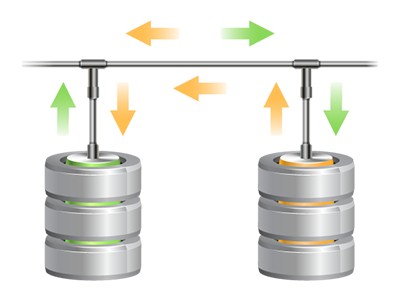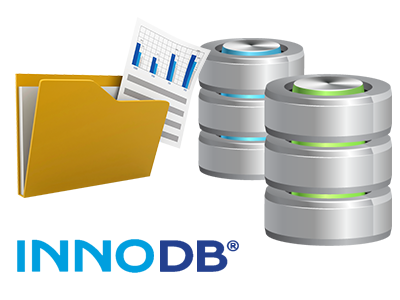Databases Manager
The fastest solution to handle your personal MySQL and PgSQL databases
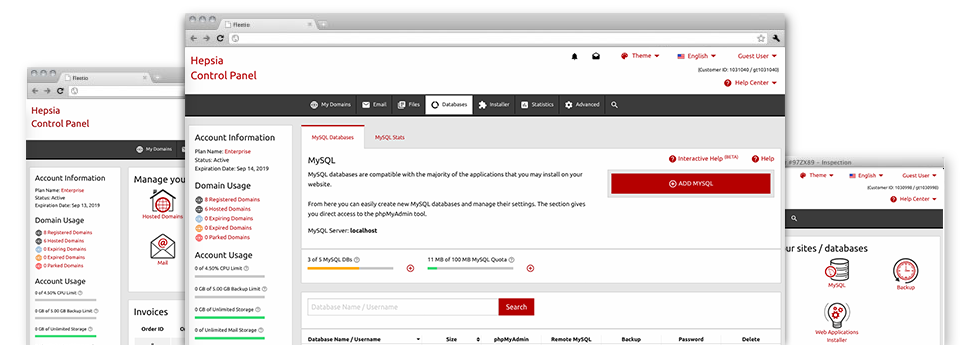
Inside the SupremePanel Web Site Control Panel you will find a full featured, user–friendly and uncomplicated Databases Manager! Utilize it in order to get complete control of your databases. You’re able to simply create new MySQL and PgSQL databases and oversee them with the phpMyAdmin and phpPgAdmin software programs, respectively.
A User friendly User interface
The most convenient database administration user interface
Database management may sound like a hard task to inexperienced website hosting customers, nevertheless with SupremePanel’s Databases Manager, it’s in fact really simple! To configure a whole new database, you simply have to enter the username and password. Database back–ups are just a mouse click away also.Those who need to explore their databases as well as alter them can use the phpMyAdmin and phpPgAdmin tools.
Simple and quick Database Back–up
Database backup copies can be a click away
Within the Databases Manager you can easily generate an archived duplicate of your database when you wish! That way, you’ll always have a back–up of your active content if your website gets broken into or you erroneously remove a database. To produce a back–up: click the ’clock’ icon next to a given database and afterwards simply wait for a couple of seconds for the backup process to be carried out.
There are no boundaries about the quantity of databases you would be able to back up or the number of back–ups you may make for a database.
PgSQL Databases Support
Simply the most safe open source databases
You’re going to find PgSQL support in every one of our shared hosting plans plans. PgSQL databases are not as well–known and commonly used as MySQL, however they offer the highest level of safety for your site content and articles. Therefore, many popular companies like Skype and Yahoo take advantage of PgSQL databases. Dealing with PgSQL databases is as elementary as MySQL, due to the user–friendly user interface of the Databases Manager.
PgSQL databases are included by default inside of the most sophisticated web hosting bundles. For the basic packages, they are included as upgrades.
InnoDB Databases
The brand new face of MySQL
With SupremePanel, you’ll always find the newest variant of MySQL plus the default MySQL storage engine – InnoDB, set up.
InnoDB is much more stable compared to the former storage engine’s version – MyISAM. It is ACID–compliant and, even more importantly – it provides 100% transaction support. Furthermore, it makes use of row–level locking, as an alternative to MyISAM’s table–level locking, that seemed to cause effectiveness troubles at peak usage periods.
Detailed Database Stats
In depth statistics for all your databases
Our company offers you a straightforward route to keep an eye on the database usage for your active websites. From the detailed database statistics interface, which is included in the Web Site Control Panel, you can easily keep track of the load created from your busy websites in real time. The presented info will enable you to evaluate the database load variations per hour, each day or on a monthly basis.
You can easily monitor the database load for all your websites in the Database Stats portion of the Web Site Control Panel. The table onscreen presents the database queries generated within the present month. To assess details for an earlier month, just click on the back arrows positioned at the top.